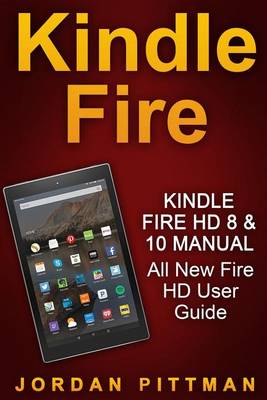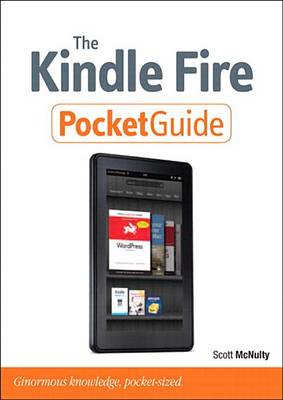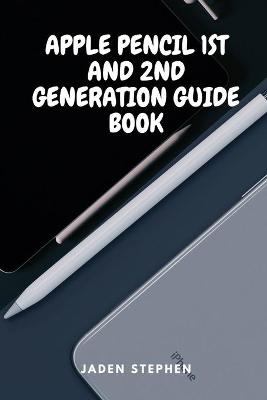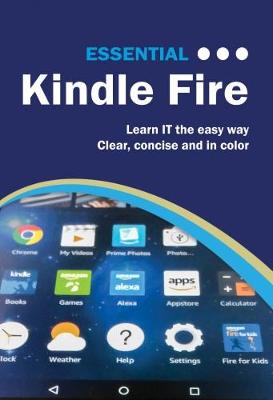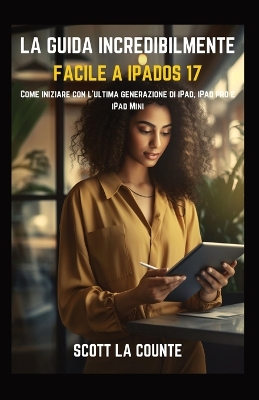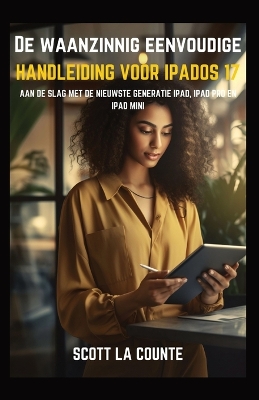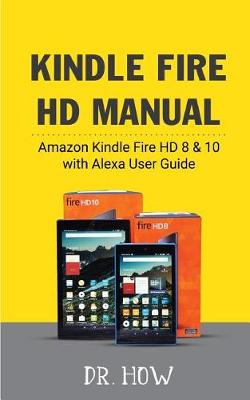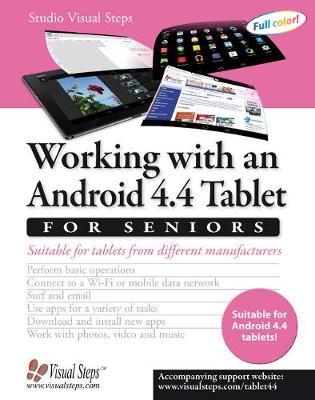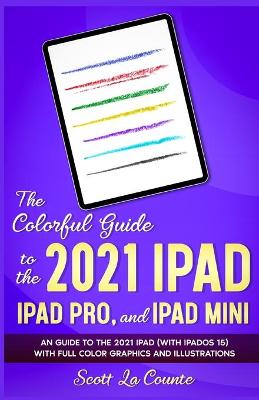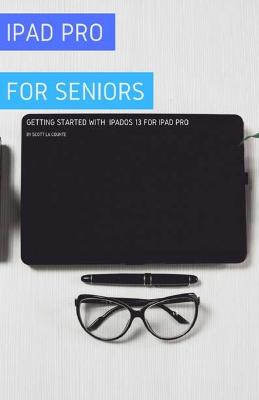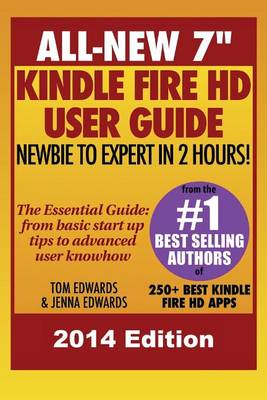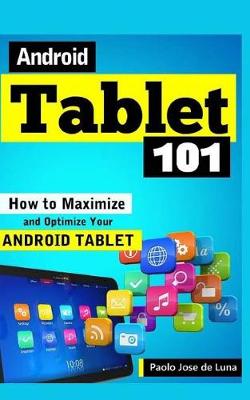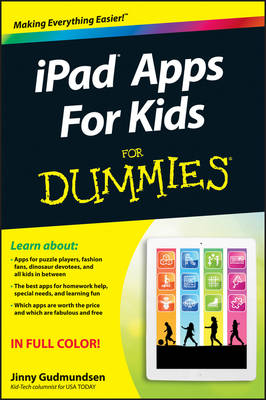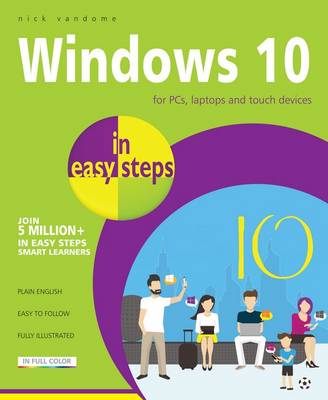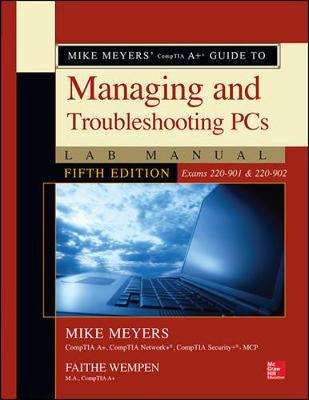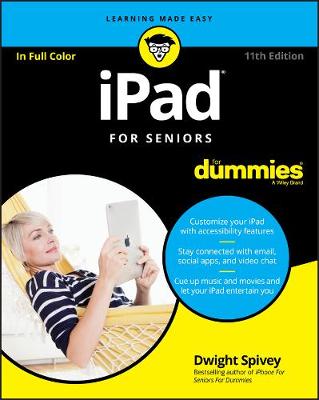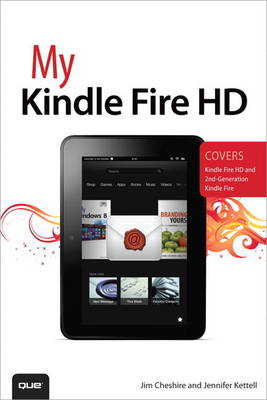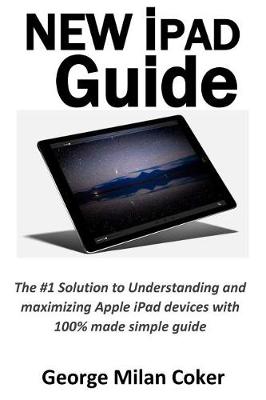This affordable and engaging guide is packed with practical information to you help you get the most from your Kindle Fire. Amazon Kindle expert Scott McNulty offers plenty of tips and pointers for using Amazon's trim tablet, including how to download apps, read books, take advantage of the Amazon cloud, and browse the web with Silk. With this essential companion, you'll learn how to make your way through Amazon's rich content ecosystem. Scott shows you how to Purchase or rent movies and TV show...
De Waanzinnig Eenvoudige Handleiding Voor iPadOS 17
by Scott La Counte
Friendly advice on leveraging the power of the new Nexus 7 Google tablet! The arrival of the new Nexus 7 Google tablet is eagerly awaited, thanks to its cutting-edge software, top-notch hardware, unprecedented abilities, and nine-hour battery life. This easy-to-understand, engaging guide covers everything you need to know about this amazing Android tablet. Bestselling Dummies author Dan Gookin uses his friendly writing style to deliver clear instructions for setting up, navigating, and using the...
150 Tips and Tricks for the Kindle Fire and Kindle Fire HD
by John M Webber
Working With an Android 4.4 Tablet for Seniors
by Studio Visual Steps
The Colorful Guide to the 2021 iPad, iPad Pro, and iPad mini
by Scott La Counte
Publisher's Note: Products purchased from Third Party sellers are not guaranteed by the publisher for quality, authenticity, or access to any online entitlements included with the product.A full-color, visual guide to the basics of Windows 8.1, written for seniors, by a senior in a jargon-free style, using specific examples in clear, step-by-step instructionsStart using Windows 8 or 8.1 right away--the QuickSteps way. Full-color screenshots on every page with clear instructions make it easy to u...
All New 7" Kindle Fire HD User Guide - Newbie to Expert in 2 Hours!
by Tom Edwards and Jenna Edwards
Get the scoop on the best kid-friendly apps iPad has to offer! How do you find good apps for your children? Read iPad Apps For Kids For Dummies, that's how! With over a half-million apps in the App Store and that number growing, this great new guide cuts through the clutter and points parents in the direction of the best apps for kids of all ages. From apps for dinosaur lovers to fashion fans, puzzle masters to avid adventurers, and everything in between, you’ll find apps to both educate and e...
Windows 10 introduces a range of new features to tailor the operating system more for specific devices, so that the desktop version is more suited to use with a mouse and keyboard and the mobile version is better suited to touchscreen devices such as Windows 10 tablets and smartphones. One of the biggest changes is the reintroduction of the Start menu which was removed in Windows 8 and 8.1. (The Start button was removed but then re-introduced.) This is similar to the function of earlier versions...
Publisher's Note: Products purchased from Third Party sellers are not guaranteed by the publisher for quality, authenticity, or access to any online entitlements included with the product. 130+ Hands-On, Step-By-Step Labs, Fully Updated for the 2015 Exams This practical workbook contains more than 130 labs that challenge you to solve real-world problems by applying key concepts. Thoroughly revised for 2015 exam objectives, the book maps directly to Mike Meyers’ CompTIA A+ Guide to Managin...
Get caught up with the latest iPad features An iPad can be so many things: an entertainment hub, a way to stay in touch with the world, a productivity tool, and many other things. iPad For Seniors For Dummies focuses on helping iPad users who are experienced in life—but not in technology. In this friendly, easy-to-follow guide, you’ll find out how to fire up any model of iPad, connect to the internet, and use applications to play games, watch movies, listen to music, chat via video, update...
My Kindle Fire HD Step-by-step instructions with callouts to Amazon Kindle Fire HD photos that show you exactly what to do Help when you run in to Amazon Kindle Fire problems or limitations Tips and Notes to help you get the most from your Amazon Kindle Fire Full-color, step-by-step tasks walk you through getting and keeping Your Amazon Kindle Fire working just the way you want. Learn how to • Quickly master all the basics: reading, playing, watching, browsing, and more • Read an eBook a...