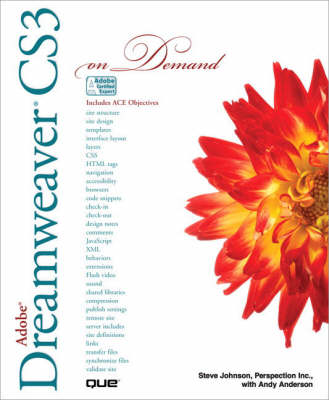AdobeDreamweaver CS3 On Demand
FOR THOSE WHO WOULD RATHER BESHOWN HOW THAN TOLD HOW
SEE HOW TO
• Understand and use the latest Web technologies to create sites
• Choose the right site structure and layout for sites
• Create and use Web page templates to quick create pages
• Create and maintain Cascading Style Sheets (CSS)
• Add Flash elements to Web pages
• Use JavaScript behaviors to implement page functionality
• Use coding tools to develop consistent and reusable code
• Manage collaboration with multiple developers
• Manage local, remote, and testing sites
• Transfer, synchronize, and validate sites
• Browse, organize, and process files using Adobe Bridge and Version Cue
• Test content on different target devices using Adobe Device Central
Includes ACE Courseware Objectives!
On the Web
This book uses real world examples to give you a context in which to perform a task. This book also includes workshops to help you put together individual tasks into projects. The Dreamweaver example files that you need for project tasks are available at www.perspection.com.
Perspection has written and produced books on a variety of computer software, including Adobe Flash CS3 and 8, Adobe Photoshop CS3 and CS2, Microsoft Office 2007 and 2003, Microsoft Windows Vista and XP, Microsoft Expression Web, and Apple Mac OS X Panther. Perspection was founded in 1991, and is committed to providing information and training to help people use software more effectively. Perspection has written more than 80 computer books, and sold more than 5 million copies.
This courseware meets the objectives for the Adobe Certified Expert (ACE) Program. Upon completion of this courseware you may be prepared to take an exam for ACE qualification. To learn more about becoming an Adobe Certified Expert, visit www.adobe.com/support/certification/ace.htm
Introduction xvii
1. Preparing and Planning a Web Site 1
2. Getting Started with Dreamweaver CS3 13
3. Working Within the Dreamweaver Environment 41
4. Managing Web Site Files 69
5. Working with Web Page Text 93
6. Working with Web Page Images 131
7. Linking Web Pages 161
8. Creating Page Layouts Using Tables 185
9. Working with Cascading Style Sheets 215
10. Creating Page Layouts Using CSS_P 245
11. Creating Frames 265
12. Working with Flash and Other Multimedia 285
13. Creating Forms 313
14. Viewing the HTML Behind the Page 335
15. Working with Behaviors 357
16. Using Spry Widgets and Effects 385
17. Using Code Snippets and Libraries 405
18. Creating Templates 433
19. Testing a Web Site 455
20. Managing a Web Site 477
21. Moving Your Site to the Internet 495
22. Automating Dreamweaver 509
23. Working Together with Adobe Programs 527
Index 563
- ISBN10 0789736934
- ISBN13 9780789736932
- Publish Date 20 September 2007
- Publish Status Out of Print
- Out of Print 9 August 2013
- Publish Country US
- Publisher Pearson Education (US)
- Imprint Que Corporation,U.S.
- Format Paperback
- Pages 608
- Language English