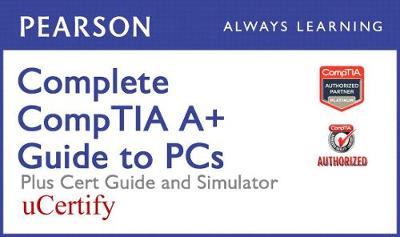Pearson and uCertify--Bringing you Pearson's certified and academic peer reviewed content in an accessible, flexible, & scalable platform! The Complete CompTIA A+ Guide to PCs Pearson uCertify Course, textbook, and Simulator Bundle is an Academic package designed for instructor-led classroom environments. This package includes the Complete CompTIA A+ Guide to PCs Pearson uCertify Course, the CompTIA A+ 220-801 and 220-802 Simulator, and the Complete CompTIA A+ Guide to PCs text uCertify Course Instructor Feature Highlights - Super roster for course and student management - Master course and instantaneous cloning for multiple sections - Powerful analytics to track student engagement and progress - Customizable assignment dates and skill mastery levels - Pre and post assessments for benchmarking - Maps to certification exam domains - Grade book export feature uCertify Course Student Feature Highlights - Device ready! Online on your computer, tablet, or your mobile device (Android, iOS) - Course dashboard provides ease of use - Interactive e-Learning elements throughout course - Exercises, flash cards and quizzes - Track progress via a personal study planner - Video tutorials - Simulator exercise guide for hands-on practice uCertify Course Minimum Requirements - Internet access required - Works on the following major browsers on versions no more than 2 years old: - Google Chrome - Internet Explorer - Mozilla Firefox - Safari Courses can be accessed from PC and Mac as well as iOS and Android devices (including iPad, iPhone, Android smart phone, and Android tablet). uCertify Course Minimum Requirements - Internet access required - Works on the following major browsers on versions no more than 2 years old: - Google Chrome - Internet Explorer - Mozilla Firefox - Safari About the Textbook Cheryl Schmidt's Complete CompTIA A+ Guide to PCs, Sixth Edition presents the fundamentals of computer desktop and laptop installation, configuration, maintenance, and networking through simple, step-by-step instruction based on CompTIA A+(R) 2012 Edition objectives. With a focused emphasis on security and customer service skills, this comprehensive computer repair guide introduces the most important tools students need to become professional, customer-friendly technicians using today's technologies. A+(R) Certification Exam objectives summarize exam topics in an easy-to-use reference at the beginning of the book, so students can quickly locate and review key concepts covered on the exam. Each section is written in building-block fashion, beginning with the simplest concepts, continuing on to more advanced concepts, and creating a solid foundation for understanding new technologies as they arrive. Schmidt provides comprehensive pedagogical tools, many of them unique to this book. You will find: - Extensive end-of-chapter review, including true/false, multiple choice, matching, fill-in-the-blank, and open-ended questions - Soft Skills sections in each chapter, and at least two Soft Skills activities at the end of each chapter - Tech Tips designed to be useful in real-world PC repair - Hands-On Exercises linking theory to practice and experience - Clear chapter objectives - At least 2 Critical Thinking Skills activities in every chapter. This book is classroom ready and comes equipped with an instructor's manual, chapter power point slides, and test bank. About the Simulation Software CompTIA A+ 220-801 and 220-802 Simulator helps students develop and practice hands-on skills without the investment in expensive lab hardware or changing the settings on their computer. The Simulator uses scenario-based labs to develop critical thinking and problem solving skills. It gives students immediate feedback as they explore the operating system and guides them to solutions for each of the more than 216 control panel scenarios. It also encourages students to experiment with multiple pathways to accomplish each task. The simulator includes 44 hands-on hardware labs designed to reinforce A+ exam topics including CPU installation, Utilizing a multimeter, Configure drives for RAID 0 and I, Master/Slaving drives, and much more. In addition to the wealth of hands-on exercises, this software comes complete with more than ten hours of video training by expert instructor Beth Smith. These Live Lessons cover firmware, hardware, Windows XP, Windows Vista, Windows 7, printers, laptops, networking, security, and operational procedures in over 165 focused and concise videos so students can find specific topics and master them quickly. Simulation Software Minimum System Requirements Microsoft Windows XP (SP2/SP3), Windows Vista (32-bit/64-bit) with SP1, Windows 7 (32-bit/64-bit), Windows 8 (Desktop UI only), Mac OS X 10.6, 10.7, 10.8, and 10.9Intel(R) Pentium(R) III 1GHz or faster processor (Windows) or Intel Core(TM) Duo 1.83GHz or faster processor (Mac) 512 MB RAM (1 GB recommended) 1.5 GB hard disk space 32-bit color depth at 1024 x 768 resolution Adobe Acrobat Reader version 8.0 or higher Connection to the Internet during installation for access code validation
- ISBN10 0789752514
- ISBN13 9780789752512
- Publish Date 3 January 2014
- Publish Status Active
- Publish Country US
- Publisher Pearson Education (US)
- Imprint Que Corporation,U.S.
- Pages 1008
- Language English