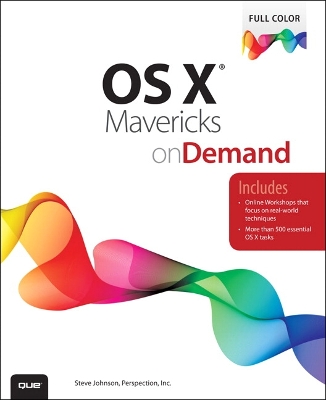Need answers quickly? OS X Mavericks on Demand provides those answers in a visual step-by-step format. We will show you exactly what to do through lots of full color illustrations and easy-to-follow instructions.
Inside the Book
Find and preview everything you need with Spotlight
Master the OS X Mavericks user interface and file management
Use the App Store and full-screen apps for maximum efficiency
Explore the Internet with Safari and send e-mail with Mail
Manage and play digital music with iTunes and iPhone, iPad, or iPod
Chat online instantly with Messages and FaceTime
Manage and share your schedule with Calendar
Send files wirelessly to anyone around you with AirDrop
Keep your files synced to iCloud and backed up with Time Machine
Automatically save document changes as you work with Auto Save
Use multi-touch gestures and keyboard shortcuts to save time
Post content straight to Facebook, Twitter, Flickr, or Vimeo
Use Microsoft Windows along with Mavericks
Numbered Steps guide you through each task
See Also points you to related information in the book
Did You Know? alerts you to tips and techniques
Illustrations with matching steps
Tasks are presented on one or two pages
Bonus Online Content
Register your book at queondemand.com to gain access to:
Workshops and related files
Keyboard shortcuts
Visit the author site: perspection.com
- ISBN10 0133494861
- ISBN13 9780133494860
- Publish Date 22 October 2013
- Publish Status Active
- Publish Country US
- Publisher Pearson Education Limited
- Imprint Addison Wesley
- Format eBook
- Pages 593
- Language English